SLAMDUNK PATCH FOR NBA 2011
Pinoy Addicts Forum :: PC ZONE :: PC games :: Offline games
Page 1 of 1
 SLAMDUNK PATCH FOR NBA 2011
SLAMDUNK PATCH FOR NBA 2011
Author: jimmypanda
National Teams Rosters:
USA, China, France, Spain, Argentina, Serbia, Japan(SlamDunk Characters), CBA(China Basketball Association) All Star, Shohoku, Canton(China Basketball Association)
SlamDunk Rosters:
USA, China, Japan(SlamDunk Characters), Kanagawa All Star, Toyotama, Sannoh, Shoyo, Kainan, Ryonan, Shohoku

This is the link for further info:
[You must be registered and logged in to see this link.]
Download the file and follow this instruction
[You must be registered and logged in to see this link.]
How to Install NBA 2K11 Patches?
For Roster/Game Sliders/Settings/User Profile/Records/Replays Patches
1. Find your NBA 2K11 Saves Folder:
Start > Run > Type : %appdata%, then find 2K Sports\NBA 2K11\Saves , overwrite all the files.
for XP users: C:\Documents and Settings\[your user name]\Application Data\2K Sports\NBA 2K11\Saves
for Vista or Win 7 users: C:\Users\[your user name]\AppData\Roaming\2K Sports\NBA 2K11\Saves
2. Unpack, put all .ROS, .SLD, .USR, .LRF, .LSF, .PPF, .REP, .REC, .cfg, .STG files to you saves folder (located at the roster folder)
3. Replace all .iff, .bin, .cdf files to your NBA 2K11 folder
(open file location and the copy all the file in the IFF Files folder)
4. play the game!! hehehe
National Teams Rosters:
USA, China, France, Spain, Argentina, Serbia, Japan(SlamDunk Characters), CBA(China Basketball Association) All Star, Shohoku, Canton(China Basketball Association)
SlamDunk Rosters:
USA, China, Japan(SlamDunk Characters), Kanagawa All Star, Toyotama, Sannoh, Shoyo, Kainan, Ryonan, Shohoku

This is the link for further info:
[You must be registered and logged in to see this link.]
Download the file and follow this instruction
[You must be registered and logged in to see this link.]
How to Install NBA 2K11 Patches?
For Roster/Game Sliders/Settings/User Profile/Records/Replays Patches
1. Find your NBA 2K11 Saves Folder:
Start > Run > Type : %appdata%, then find 2K Sports\NBA 2K11\Saves , overwrite all the files.
for XP users: C:\Documents and Settings\[your user name]\Application Data\2K Sports\NBA 2K11\Saves
for Vista or Win 7 users: C:\Users\[your user name]\AppData\Roaming\2K Sports\NBA 2K11\Saves
2. Unpack, put all .ROS, .SLD, .USR, .LRF, .LSF, .PPF, .REP, .REC, .cfg, .STG files to you saves folder (located at the roster folder)
3. Replace all .iff, .bin, .cdf files to your NBA 2K11 folder
(open file location and the copy all the file in the IFF Files folder)
4. play the game!! hehehe

Francis- Site Owner

- Posts : 239
Level : 1344
Join date : 2011-01-25
Age : 104
Location : Paranaque City
Character sheet
Field: -

 Similar topics
Similar topics» N SMS WITH PATCH (SMSBOMBER) FOR S60V2
» ZIPMAN PATCH FOR S60V2
» [ HOT ] : Internet Download Manager 6.04 Build 3 + Working Patch = 1 Click Activited
» RNB AXL 4 2011
» RNB AXL 3 2011 MP3
» ZIPMAN PATCH FOR S60V2
» [ HOT ] : Internet Download Manager 6.04 Build 3 + Working Patch = 1 Click Activited
» RNB AXL 4 2011
» RNB AXL 3 2011 MP3
Pinoy Addicts Forum :: PC ZONE :: PC games :: Offline games
Page 1 of 1
Permissions in this forum:
You cannot reply to topics in this forum





